
Crafting the perfect model headshot for your portfolio: Tips, tricks, and Photoleap tools
Create captivating model headshots with Photoleap's advanced tools.

How to write the ideal AI image prompt
How to make sure you're not just muttering gibberish and actually writing something that works.

How to seamlessly add someone to a photo
Seamlessly add a person to any shot, blending them perfectly into the scene. Start creating unforgettable images now.

How to put your face on a superhero body using Photoleap
Ever dreamed of being a superhero? Photoleap makes it a reality! Transform yourself with just a few taps.
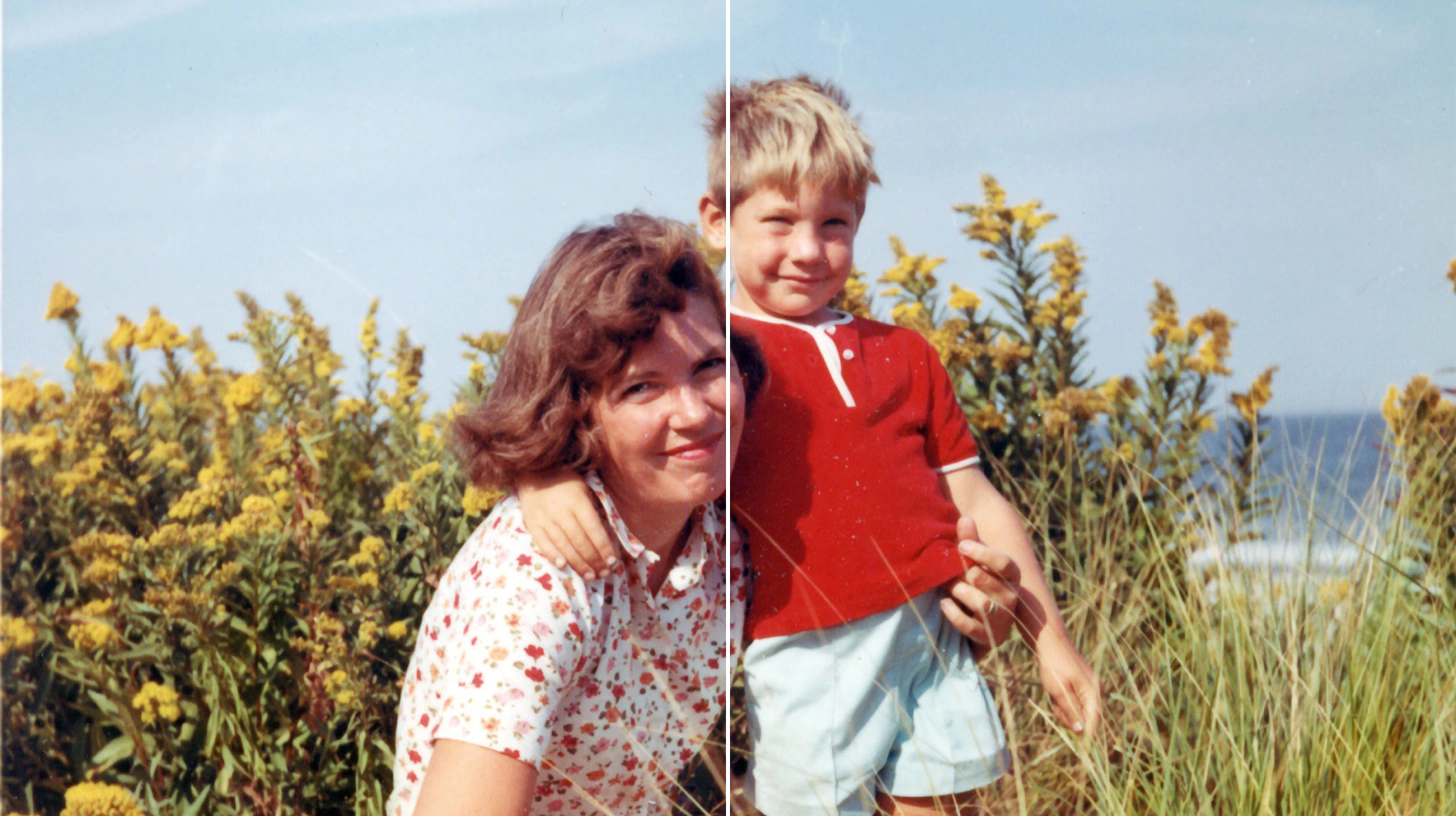
How to use AI coloring to restore old family photos
Dive into the past with a burst of color! See your black & white memories come alive with Photoleap.

How to make a collage on Instagram story
Transform your Instagram stories with Photoleap! From simple taps to stunning collages.

How to remove people from photos with Photoleap’s AI
Transform any photo with ease: Make unwanted guests disappear with Photoleap’s AI.

How to remove objects with Photoleap
Edit photos easily with Photoleap: Remove objects or people with a swipe.

How to remove image background
Swap photo backgrounds easily with Photoleap: Perfect foreground, new backdrop in steps.

How to create a collage
Create standout collages with Photoleap: Simple steps for maximum social media impact.

How to use Photoleap’s AI image generator
Bring any idea to life with Photoleap's AI: Turn words into unique images effortlessly.
.svg)
